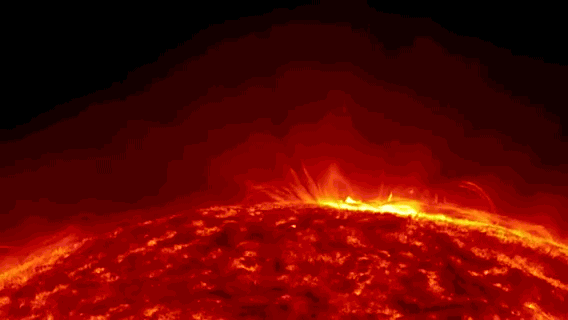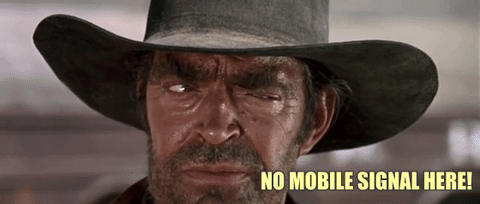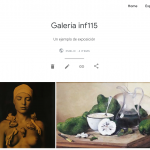Animated GIFs– pure fun..

But the repeated showing of motion, natural phenomena, perhaps have a place in science? See a collection of examples from the Smithsonian Magazine. For exmaple, a NASA animation gif of solar activity:
Let’s try a few different ways to make animated GIFs, first from YouTube videos.
GIF a Moment in a Movie Scene
Films and movies create a sense of motion by playing frames so quickly it looks like motion, typically 30 frames every second. When we make an animated GIF, we are working with just a small portion, maybe 1-3 seconds, so you want to look for a key element of a scene- a person’s facial expression, a motion, a quick exchange in a conversation — that will be interesting when looped.
For practice, we will all work with the same source video clip, the opening scene to a Western form from the late 1960w, Sergio Leone’s Once Upon a Time in the West which you can find on YouTube at https://www.youtube.com/watch?v=8XkHsinz7oU
Giphy’s GIFmaker tool lets you work directly with the YouTube clip- use the controls to pick the start time and how long the sequence should last (up to almost 10seconds, but 1-3 work much better). Use the controls to preview the loop, and then add a caption to the video.
Since this is an old time movie, see if you can write a caption that puts a modern context on it. My example focuses on Henry Fonda’s twitching eye and finger, starting at 0:44
Your task is to make a GIF from another segment of this same clip.
- Go to http://giphy.com/create/gifmaker
- Pick a start time and a loop length to find a scene that picks one element from the film (the train’s arrival?) the guy with the harmonica? Something else?
- Add a caption and save the GIF
- Save the URL for your published GIF
- Tweet the GIF directly from the published page on Giphy
"No Mobile Signal" out West — what we are doing Monday for #inf115 https://t.co/KILvuOwn1G via @giphy
— Alan has x-ed to @cogdog@cosocial.ca (@cogdog) February 8, 2016
- Right / control click to download the GIF to your computer.
- Write a blog post about your GIF, and upload it to your blog. Write about your reason for choosing the segment and what kind of message it might be saying.
If your GIF does not animate on your blog, make sure you are inserting it using the “original size” option in WordPress– a very common mistake; see this video for more information
Other Ways To Make Animated GIFs
There are hundreds of tools, apps, web sites for making animated GIFs. Another one that works well for doing it directly from YouTube videos is imgur’s Video to GIF tool http://imgur.com/vidgif.
And there is GIFIt! a new Chrome Extension that let’s you create one directly from a YouTube video page.
Now that you have made one– how might you use this form of animation?
More on Animated GIFs
- The Mighty Animated GIF (Alan Levine, hey that’s me!)
- How to Create and Optimize GIFs with Photoshop (CogDogBlog)
- Digital Materiality of GIFs
- DS106 Animated GIF assignments (DS106)
- 7 tips for designing awesome animated GIF (InVision Blog)
- How you (and other animals) breathe, in one beautiful GIF (Vox)
- Chemical Reaction GIFs (reddit)
- A Short Animated History of the GIF (Open Culture)
- Deal With It: the art and science of creating GIFs (The Verge)
- If We Don’t Remember Me (gorgeous animated GIFs from movies)
- Cinemagraphs (“a living moment in an otherwise still photograph. It exists in the world in between a photograph and video to bring to life the image and make it last forever..”)