
For use in our audio assignments…
- Audacity is an open source audio editing software for both Apple and Windows based computers. It is a powerful tool, but is installed on your computer. You cannot do more than simple editing on a mobile device, Audacity allows you to creatively edit multi-track audio. Download it from https://sourceforge.net/projects/audacity/
- The MP3 Encoder (optional) This gets tricky, but is very useful. MP3 is a file format that is most widely understood in web sites. When you work in Audacity, you create a project file (like Photoshop does as PSD) but you cannot share it as an audio file, it must be saved as a standard audio file. For our projects, you can save your files as WAV as we will upload it to Soundcloud. But if you want to save your audio files as MP3 you have to add another piece of software, the “LAME” encoder (see the instructions for your operating system)
- Soundcloud Account Create an account on Soundcloud.com as a place to host your audio content. It is “YouTube” for audio and makes it easy to embed a media player into your wordpress site (see the bottom section the World of Sound: Recording Audio assignment.) You can upload WAV, AIF, or MP3 audio files to soundcloud.
- File Format Converter Some mobile apps may save audio in other file formats (e.g. the iOS Voice recorder saves as .m4a). The Cloud Convert site is very sueful for converting strange file formats to more useful ones.
Some resources that might help you learn Audacity:
Audacity Tutorials (Audacity Manual)
Free Audacity Tutorials (ignore the big sales pitch, the free ones are under the top blue buttons)
Where to Find Music and Sound Effects
You may be tempted to use your favorite pop music songs in your audio, but please reconsider — audio is very easy for sites like SoundCloud and Youtube to identify as copyrighted, and your project might be taken offline. Besides, don’t you want a unique sounds?
Here are some recommendations for places to fund audio you can use for projects that are licensed for you to do so.
Music Sources
- Free Music Archive – library of high quality copyright cleared music curated by WFMU http://freemusicarchive.org/
- Funky Remixes http://funkyremixes.com/
- Internet Archive http://www.archive.org/details/audio
- Musopen – copyright free music (and sheet music) http://www.musopen.org/
- Opsound – cc licensed music http://www.opsound.org/
- Public Domain Music http://www.pdinfo.com/public-domain-music-list.php
Sound Effects
- Freesound – collaborative database of creative commons licensed sounds (account needed to download, but it is worth it) http://www.freesound.org/
- Macauley Library – Cornell University’s archive of natural sounds http://macaulaylibrary.org/
- pdsounds http://www.pdsounds.org/
- Sound Tranist SoundTransit – creative commons licensed field recordings http://soundtransit.nl/
Toolbox image by Daren (IMG_1713) [CC BY 2.0 (http://creativecommons.org/licenses/by/2.0)], via Wikimedia Commons

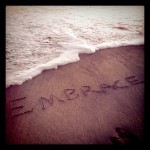
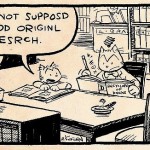
Hi , good day! Are you looking for Music Archive? Feel free to check this website https://musicadvisor.com/top-10-high-quality-free-music-archivesfree-music-archive/. Enjoy!